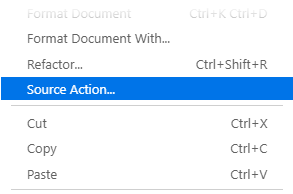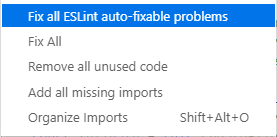Install following extensions:
Remove everything from TS lint in the node_modules and extensions you may have.
In your typescript project run following commands in the terminal:
npm i eslint --save-dev npm i eslint-config-prettier npm i @typescript-eslint/eslint-plugin --save-dev npm i @typescript-eslint/parser" --save-dev npx eslint --init (choose json as the file extension)
A new file named eslintrc.json is made.
Overwrite it and adjust it to your needs:
{
"env": {
"browser": true,
"es2020": true
},
"extends": [
"eslint:recommended",
"plugin:@typescript-eslint/recommended",
"prettier",
"prettier/@typescript-eslint"
],
"parser": "@typescript-eslint/parser",
"parserOptions": {
"ecmaVersion": 2015,
"sourceType": "module"
},
"plugins": ["@typescript-eslint"],
"rules": {
"@typescript-eslint/explicit-module-boundary-types": "off",
"@typescript-eslint/no-empty-function": "off",
"@typescript-eslint/explicit-function-return-type": [
"off",
{ "allowExpressions": true }
],
"arrow-body-style": "error",
"brace-style": ["error", "1tbs"],
"camelcase": "off",
"complexity": [
"error",
{
"max": 10
}
],
"constructor-super": "error",
"curly": "error",
"default-case": "error",
"eol-last": "error",
"eqeqeq": ["error", "smart"],
"guard-for-in": "error",
"id-blacklist": "off",
"id-match": "off",
"newline-before-return": "error",
"newline-after-var": "error",
"max-len": [
"error",
{
"code": 170,
"ignoreStrings": true
}
],
"max-lines": ["error", 2500],
"new-parens": "error",
"no-bitwise": "error",
"no-caller": "error",
"no-console": [
"error",
{
"allow": [
"log",
"warn",
"dir",
"timeLog",
"assert",
"clear",
"count",
"countReset",
"group",
"groupEnd",
"table",
"debug",
"dirxml",
"error",
"groupCollapsed",
"Console",
"profile",
"profileEnd",
"timeStamp",
"context"
]
}
],
"no-debugger": "error",
"no-duplicate-imports": "error",
"no-empty": "off",
"no-empty-function": [
"error",
{ "allow": ["functions", "constructors", "methods"] }
],
"no-eval": "error",
"no-fallthrough": "error",
"no-irregular-whitespace": "error",
"no-multiple-empty-lines": "error",
"no-new-wrappers": "error",
"no-redeclare": "error",
"no-restricted-imports": ["error", "rxjs/Rx"],
"no-return-await": "error",
"no-shadow": [
"error",
{
"hoist": "all"
}
],
"no-throw-literal": "error",
"no-trailing-spaces": "error",
"no-undef-init": "error",
"no-underscore-dangle": "off",
"no-unused-labels": "error",
"no-var": "error",
"prefer-const": "error",
"radix": "error",
"capitalized-comments": [
"error",
"always",
{
"ignorePattern": "pragma|ignored",
"ignoreInlineComments": false
}
],
"spaced-comment": [
"error",
"always",
{
"markers": ["/"]
}
],
"sort-imports": [
"warn",
{
"ignoreCase": true,
"ignoreDeclarationSort": true,
"ignoreMemberSort": false,
"memberSyntaxSortOrder": ["none", "all", "single", "multiple"],
"allowSeparatedGroups": false
}
],
"sort-keys": [
"warn",
"asc",
{
"natural": true,
"minKeys": 4
}
],
"sort-vars": ["warn", { "ignoreCase": true }],
"vars-on-top": "warn",
"quote-props": ["warn", "as-needed"]
}
}
Some settings to adjust:
- – Search for editor.defaultFormatter and choose esbenp.pretter-vscode
- – Search for eslint.workingDirectories, in the settings.json file set it to “eslint.workingDirectories”: [{ “mode”: “auto” }]
Fix some weird VS code issue:
- Open a .ts file
- Open the command pallet (View > Command pallet)
- Take Format document with…
- Take the last option: Configure default formatter
- Take Prettier
Fixing stuff:
Open the settings.json file located in the .vscode folder and add following code
{
"editor.codeActionsOnSave": {
"source.fixAll": true,
"source.organizeImports": true,
}
}
Right click in a .ts file